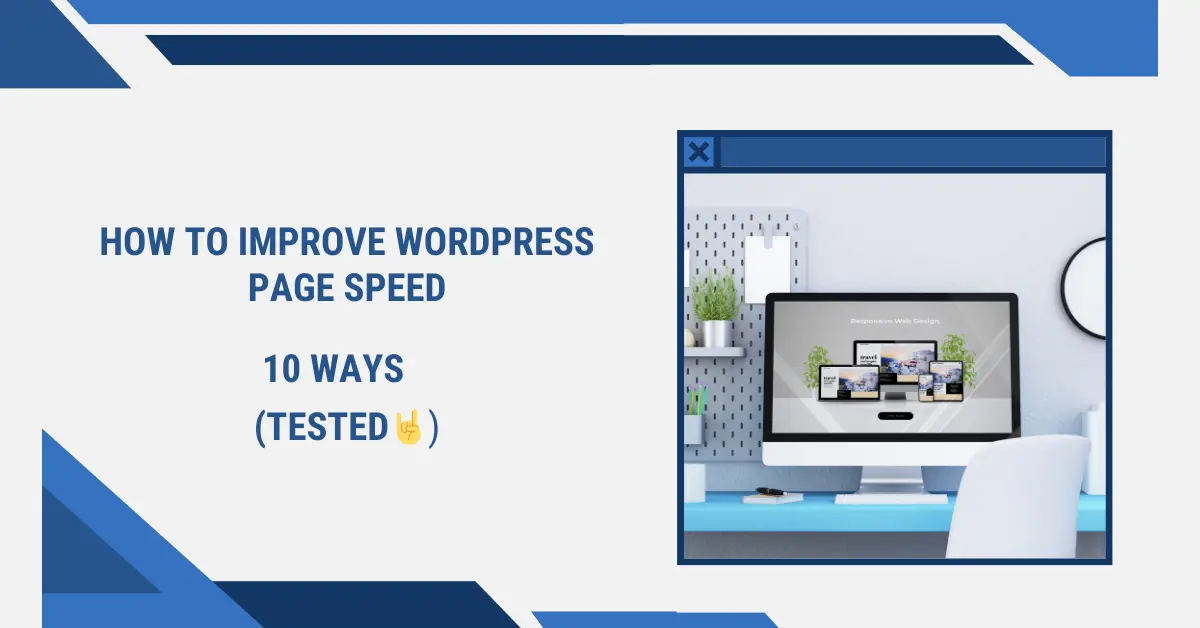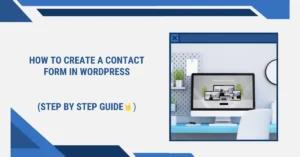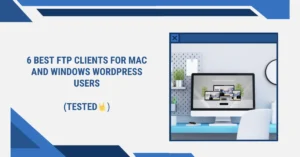If you are looking to Improve WordPress Speed! you are at the right place. Without wasting time let’s proceed.
Here are the proven 10 ways to speed up wordpress.
Why do we need this ?
Good user experience is the primary factor that makes fast websites perform well on Google, and this is consistent with Google’s objective. Google wants its users to have the greatest possible experience and outcomes. As a result, they aim to present consumers with websites that satisfy their search requests and offer a positive user experience. This is also the reason that Google now uses page experience as a ranking factor.
For this reason, optimising the speed of your WordPress website offers several advantages. When your website loads quickly, users are satisfied and will interact and make more purchases. That will ultimately bring you happiness. In addition, it makes search engines happier because it takes less effort for them to index and crawl your website, saving them money on power and resources.
Table of Contents
How to do wordpress speed optimization?
Because WordPress is so flexible, there are several ways to maximise its functionality. Let’s review some of the suggestions to make your website load faster.
1. Select an excellent hosting company and a hosting package.
Let’s start at the top: maintaining the performance of your website depends on choosing a reliable hosting company. This is so that when a user requests a page, their server—which houses all of your files and databases—will be accessed.
Servers from a reputable host will be stable and quick. Being stable implies that they have good “uptime,” which basically means that your website is constantly available since their server is always up and operating. Conversely, a “fast” server describes the type of computer or system that hosts your website.
Scalability to manage sudden increases in traffic is another feature of good hosting companies. A reputable host will have the capacity to handle the extra traffic and guarantee that your website is operational.
In addition, the calibre of customer service is a crucial consideration when selecting a host. Technical assistance is something that a decent host should offer since it may be quite helpful if you run into any problems with your website. You may also rapidly address issues with the assistance of an experienced support staff, allowing you to resume regular company operations.
The server’s position in relation to your users is something else to think about. Pages may still load slowly even if your users are on a fast server if it is far away from them.
2. Update your PHP to a newer version
It’s easy to miss, but updating your PHP version is something you should do frequently. Hypertext Preprocessor, or PHP, is a well-liked server-side scripting language that is free and open-source that is frequently used to create dynamic and interactive websites. Web developers may create feature-rich, stable websites with PHP that dynamically alter in response to user input, database data, and other factors. Best way to Improve WordPress speed.
Your website’s speed will be significantly improved by updating to the most recent version of PHP. What you’ll receive is:
1.Enhanced efficiency, which cuts down on resource use and expedites processing times.
2.Improved memory management helps speed up page loads by lowering the amount of memory required to run your WordPress website.
3.Quicker request processing: New PHP versions have the capacity to handle requests quicker, which results in faster.
Sometime you may some error doing this. Suggesting read for this how to fix critical error in wordpress & how to solve error establishing a database connection.
3. Updating WordPress is a simple solution.(Popular method to improve wordpress speed)
Counsel as ancient as history! However, because it functions, we must bring it up. Simply switching to a newer version of WordPress can result in a noticeable performance increase. The most recent speed enhancements as well as several more optimisations are yours. That is appealing in every way!
A newer version of PHP may also be used when you update to a new version of WordPress, giving you even greater performance gains. Not suggested to Improve WordPress speed when you have less
We recommend testing updates in a staging environment before making changes to your live website out of caution. Verify that everything functions as intended, see if the upgrade creates any problems, and look for any conflicts with other plugins.
Making a WordPress website never been easy. Go read full article How to create a wordpress website.
4. Decrease the size of the files
We said that you might lower the file size of your photographs by compressing them. This also applies to your JavaScript, CSS, and HTML files.
Even if it doesn’t seem like much, the bytes and kilobytes you removed from these files might mount up. Cutting down on unnecessary lines or spaces in your code is one method of decreasing file size. Additionally, you may compress a single file that contains numerous files and yet deliver it without interfering with your website.
It’s never a good idea to tamper with codes, especially if you’re not a coder. Fortunately, though, plugins are available to assist us. You may look into:
Very excellent HTML, CSS, and JavaScript optimisation may be found in Autoptimize.
You may also merge and compress HTML, CSS, and JavaScript files using WordPress Minify.
It also helps in improving wordpress security. You can Read the full article how to improve wordpress security.
5. Don’t Upload Audio or Video Files Directly to WordPress (Suggested method to improve wordpress speed)
Your WordPress website will instantly show audio and video files in an HTML5 player when you submit them directly.
However, that is something you should NEVER do!
You will need bandwidth to host movies and audio. Even if your plan provides “unlimited” bandwidth, your web hosting provider may still charge you overage fees or even shut down your website.
In addition to making backup sizes much larger, hosting huge media assets also makes it more difficult for you to restore WordPress from backup.
Rather, utilise a hosting service for music and video, such as Vimeo, YouTube, DailyMotion, or SoundCloud, and let them do all the labor-intensive job. They can do it with their bandwidth!
You can copy and paste the URL of your video straight into your article in WordPress because it includes an integrated video embed option. The movie will then instantly embed.
Suggested method to Improve WordPress speed.
6. Employ a DNS-Level Web Firewall
You can stop viruses, hacking attempts, and brute force assaults with the aid of a WordPress firewall plugin. Still, not every firewall plugin is created equal.
Since some of them are running on your website, hackers can already access your web server before they are banned. While not ideal for performance, this is nonetheless useful for security.
For this reason, we advise utilising a DNS-level firewall such as Sucuri or Cloudflare. Before harmful queries ever reach your website, these firewalls stop them.
7. Reduce HTTP requests to your server
Your web server must receive many HTTP requests from a user’s browser each time they click on a link to access your website, requesting different files and data. In order for the browser to render the files and display the page to the user, the server must execute these requests and return all required files.
Here, lowering the quantity of HTTP requests essentially implies lowering the quantity of files the server needs to get and provide to the user’s browser. This will facilitate the browser’s rendering and page construction processes while also reducing the volume of data delivered and the strain on your server.
Conclusion
Thank you for reading this far into the post! With any luck, this essay will help you get more speed out of your WordPress website. Please take your time reading through and processing all of this information—we realise there is a lot of stuff here.
You’ll be well on your way to creating a quick and easy website by putting our recommended approaches and best practices into practice! Remember to keep track of your modifications and assess how they affect the overall performance, organic traffic, and search visibility of your website.
There’s always greater space for performance optimisation when a visitor’s decision to leave or make a purchase may be made in milliseconds. You should do routine checks on the installation and configuration of your theme, plugins, CDN, and hosting, just like we do.
More Articles