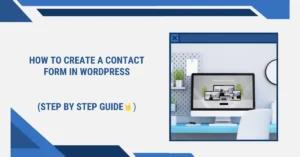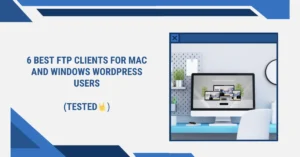Ever Wondered How to Improve WordPress security?
For every owner of a website, WordPress security is an extremely important issue. Google adds more than 10,000 domains to its blacklist each day for malware, and over 50,000 every week for phishing.
WordPress security best practices are something you should consider if you take your website seriously. We’ll go over all the best WordPress security strategies in this tutorial to help you guard your website against viruses and hackers.
We’ll go over 22 ways to strengthen WordPress security and guard your website from different types of intrusions. Whether WordPress plugins are used or not, the post will offer advice and best practices.Main Issue is in security in wordpress. Let’s Solve it.

Table of Contents
Best Practices for Increasing the Security of Websites (how to protect your website)
1. Update WordPress Version Regularly
WordPress upgrades its software often to enhance security and efficiency. These improvements shield your website against online attacks as well.
One of the easiest methods to increase WordPress security is to update the version of WordPress you are using. But the majority of WordPress websites—nearly 50%—use an outdated version of the platform, which increases their vulnerability.
Go to Dashboard → Updates on the left menu panel after logging into your WordPress admin area to see if you have the most recent version of the software. We advise upgrading it as soon as possible if it indicates that your version is out of date.
This is the first step to how to secure wordpress site. Happy Reading!
2. Update WordPress Plugins & Themes Regularly
It is advisable to update the WordPress themes and plugins on your website as well. The recently upgraded WordPress core software may not work with outdated themes and plugins, leading to problems and increasing the risk of security breaches.
This is the wordpress security best practices we can do.
To know more how to choose best plugins and themes for for wordpress website you can read our article on best wordpress themes and best wordpress plugins.
To remove out-of-date themes and plugins, take the following actions:
Proceed to Dashboard → Updates in your WordPress admin panel.
Examine the list of themes and plugins that are prepared for upgrades by swiping down to the Plugins and Themes sections. Keep in mind that you can change them individually or all at once.
Select “Update Plugins.”
After this step, there is question in you mind. How can this be helpful in Improve wordpress security but I will get you covered. Will explain in next steps.
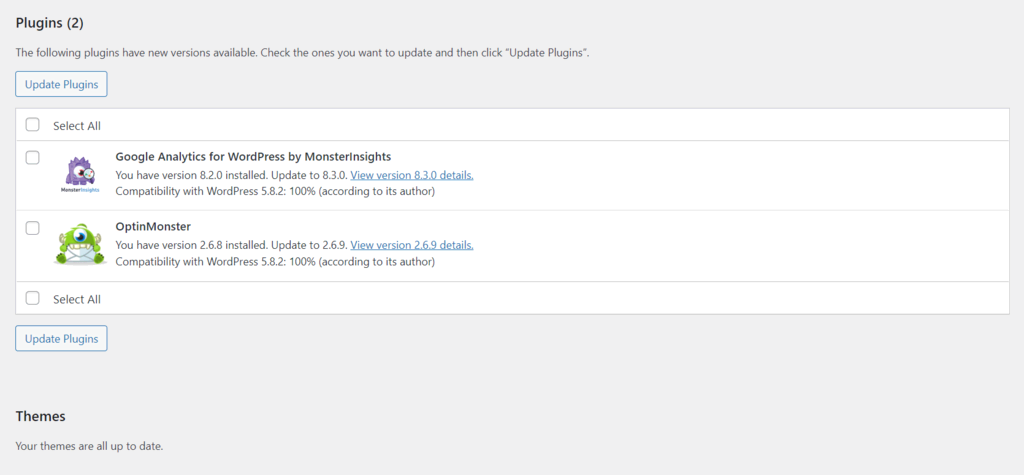
Try not to update plugin on daily basis other wise there is so much chance of getting error. Want to avoid those you can read this article how to fix critical error in wordpress & how to fix the error establishing a database connection in wordpress.
3. Utilise secure WP-Admin login Information.(Ignored method to improve wordpress security)
The most frequent error made by users is to use usernames that are simple to figure out, such “test,” “administrator,” or “admin.” This increases the likelihood of brute force assaults on your website. Additionally, this kind of attack is used by attackers to target WordPress websites with weak passwords.
As a result, we advise creating distinct, complicated usernames and passwords.
No one can use this method to improve wordpress security but i recommeded to do it so.
As an alternative, do the following actions to establish a fresh WordPress administrator account and username:
Go to Users → from your WordPress Dashboard. Include New
A new user should be made and given the Administrator position. Once you’ve added a password, click the Add New User button.
Your password should contain both capital and lowercase letters, numbers, and symbols. Additionally, since passwords with more characters are far more difficult to crack, we advise choosing more than 12.
This can be the best method to improve wordpress security.
4. Install SSL Certificate
A data transmission protocol called Secure Sockets Layer (SSL) encrypts the information sent back and forth between a website and its users, making it more difficult for hackers to steal sensitive data.
Furthermore, SSL certificates improve WordPress websites’ search engine optimisation (SEO), which attracts more users.
It is simple to recognise websites that have an SSL certificate installed since they will utilise HTTPS rather than HTTP.
SSL is typically included in hosting packages. For instance, all of Hostinger’s hosting packages come with a free Let’s Encrypt SSL certificate.
Activate the SSL certificate on your WordPress website after installing it on your hosting account.
Myth about this is that it is the only step to improve wordpress security.
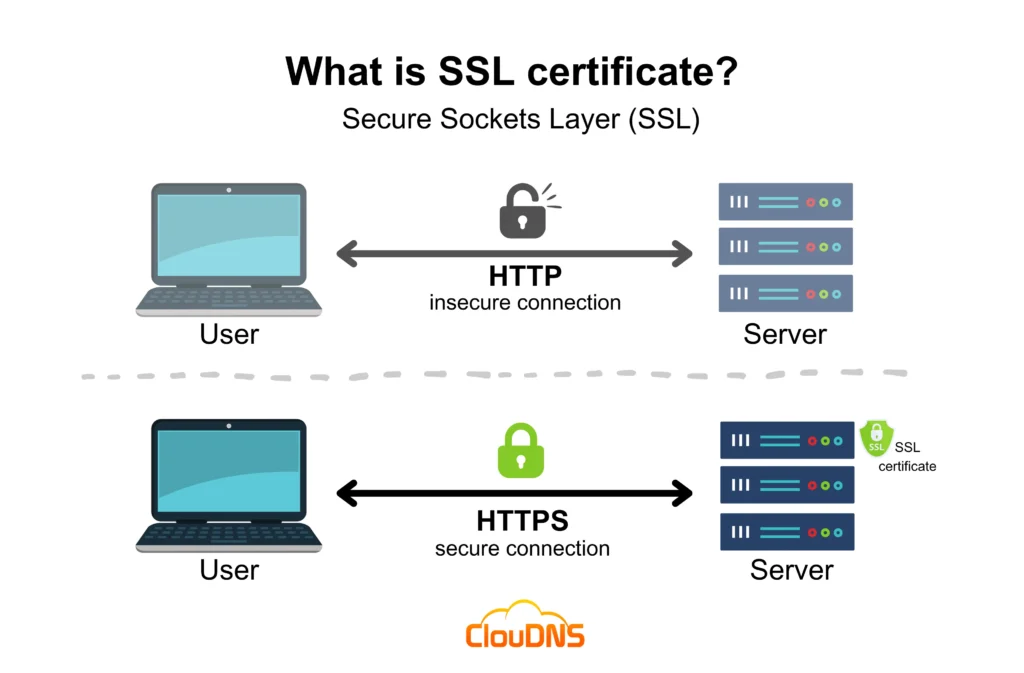
5. Automatically Log Out of Idle Users
A lot of people leave their sessions open on the website after forgetting to log out. Thus, they open the door for someone else using the same device to access their user accounts and maybe misuse private information. This is especially true for those who use public computers in libraries or internet cafés.
As a result, setting up your WordPress website to automatically log out inactive users is essential. This method is used by the majority of banking websites to keep out unwanted visitors and safeguard the information of their clients.
One of the simplest methods to automatically log off inactive user accounts on WordPress is to utilise a security plugin like Inactive Logout. This plugin has the ability to terminate inactive users and notify them via a customised message that their website session has ended.
6. Check for Malware
Every day, the AV-TEST Institute records more than 350,000 new instances of malware and potentially unwanted apps (PUA). Certain viruses may even change their own makeup to evade detection by security programmes, a feature known as polymorphism.
Because cybercriminals are always creating new kinds of dangers, it is imperative that you periodically check your WordPress website for malware.
Its always difficult to create a website but we have done it simple for you you can read this article How to create a wordpress website.
Thankfully, there are a tonne of excellent WordPress malware scanner plugins that help increase WordPress security and detect for harmful software.
Some Security Plugins are
7. Turn File Editing Off
Editing WordPress PHP files is simple because to WordPress’ integrated file editor. But if hackers manage to take control of it, this function may become problematic.
Some WordPress users would rather disable this function because of this. To prevent file modification, add the following line of code to the wp-config.php file:
define( ‘DISALLOW_FILE_EDIT’, true );
Using an FTP programme or the File Manager on your hosting provider, erase the old code from wp-config.php to reactivate this function on your WordPress website.
Best Option is to improve wordpress security.
8. Disable XML-RPC (Never known method improve wordpress security)
With WordPress, you can use XML-RPC to enable trackbacks and pingbacks, access and publish content from mobile devices, and use the Jetpack plugin on your WordPress website.
Hackers can, however, take advantage of some vulnerabilities in XML-RPC. Because of this feature, your website is vulnerable to brute force assaults since it allows them to perform many login attempts without being noticed by the security software.
DDoS assaults may also be carried out by hackers using the XML-RPC pingback function. Attackers can use it to simultaneously send pingback requests to hundreds of websites, causing the targeted sites to crash.
You may check if XML-RPC is enabled on your website by running it through an XML-RPC validation service and checking to see if you get a success message. This indicates that the function for XML-RPC is active.
9. Limit Login Attempts
WordPress by default permits users to attempt logins as frequently as they’d like. Because of this, brute force assaults against your WordPress website are possible. Hackers attempt to break passwords by attempting various login combinations.
Limiting a user’s ability to make several unsuccessful login attempts is an easy way to remedy this. This is immediately taken care of if you’re utilising the web application firewall that was previously described.
Installing and turning on the Login LockDown plugin is the first step.
10. Add Security Questions to WordPress Login Screen (popular method to improve wordpress security)
Adding a security question to your WordPress login screen makes it even harder for someone to get unauthorized access.
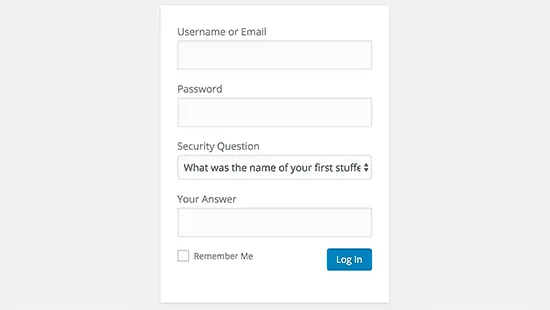
You can add security questions by installing the WP Security Questions plugin. Upon activation, you need to visit Settings » Security Questions page to configure the plugin settings.
Conclusion
Cyberattacks can take many various forms, such as DDoS attacks or virus insertion. Because of the CMS’s widespread use, hackers frequently target WordPress websites in particular. Owners of WordPress websites therefore need to understand how to safeguard their websites.
But protecting a WordPress website requires ongoing effort. Given the constant evolution of cyberattacks, you must regularly reevaluate it. Although there is always a danger, you may lessen it by using WordPress security precautions.
We hope that this post has clarified the significance of WordPress security precautions and how to use them.